在Windows Phone的应用开发里面,对于事件这种东西我们可以随处可见,系统本来就已经封装好了各种各样的事件机制,如按钮的单击事件等等的。在实际的开发中,我们需要自己去给相关的类自定义一些事件来满足业务的要求,特别在使用观察着模式的时候,在wp7中利用事件去实现是理所当然的。
自定义事件步骤有下面的几个步骤:
1、继承EventArgs类实现自己自定义的事件参数;
2、定义一个委托;
3、定义一个事件
4、添加事件。
下面来看一下一个Demo对自定义事件的实现,这个Demo只是对网络请求的状态进行一个简单的事件监控的调用处理:
自定义的事件参数类
StateChangedEventArgs.cs
using System;
namespace EventDemo
{
/// <summary>
/// 状态事件
/// </summary>
public class StateChangedEventArgs : EventArgs
{
public readonly string NewState;
public readonly DateTime Timestamp;
public StateChangedEventArgs(string newstate)
{
this.NewState = newstate;
this.Timestamp = DateTime.Now;
}
}
}
在业务类里面定义事件:
NetTask.cs
using System;
using System.Net;
using System.Threading;
using System.IO;
namespace EventDemo
{
public class NetTask
{
//定义委托
public delegate void StateChanged(NetTask sender, StateChangedEventArgs args);
//定义事件
public event StateChanged OnStateChanged;
//出事状态
public string NetTaskName = "";
/// <summary>
/// 网络任务
/// </summary>
/// <param name="url"/>
public void StartNetTask(string url)
{
bool success = false;
int attempt = 0;
while (attempt < 3)
{
AsyncCallback callback = null;
//开启线程等待
ManualResetEvent webRequestWait = new ManualResetEvent(false);
Uri targetUri = new Uri(url);
HttpWebRequest request = (HttpWebRequest)WebRequest.Create(targetUri);
request.Method = "POST";
if (callback == null)
{
callback = delegate(IAsyncResult asRequest)
{
try
{
success = true;
webRequestWait.Set();
//……
}
catch
{
OnStateChanged(this, new StateChangedEventArgs("重试"));
webRequestWait.Set();
}
};
}
request.BeginGetRequestStream(callback, request);
//等待线程结束
webRequestWait.WaitOne();
if (success)
{
break;
}
attempt++;
Thread.Sleep(1000);
}
if (success)
{
OnStateChanged(this, new StateChangedEventArgs("成功"));
Thread.Sleep(50);
}
else
{
OnStateChanged(this, new StateChangedEventArgs("失败"));
}
}
}
}
简单的测试一下
<grid x:Name="ContentPanel" Grid.Row="1" Margin="12,0,12,0">
<button Content="测试网络" Height="72" HorizontalAlignment="Left" Margin="143,105,0,0" Name="button1" VerticalAlignment="Top" Width="202" Click="button1_Click"></button>
<textblock Height="50" HorizontalAlignment="Left" Margin="96,270,0,0" Name="textBlock1" Text="网络的状态:" VerticalAlignment="Top" Width="126"></textblock>
<textblock Height="48" HorizontalAlignment="Left" Margin="34,326,0,0" Name="textBlock2" Text="" VerticalAlignment="Top" Width="377"></textblock>
</grid>
MainPage.xaml.cs
using System.Windows;
using Microsoft.Phone.Controls;
namespace EventDemo
{
public partial class MainPage : PhoneApplicationPage
{
public MainPage()
{
InitializeComponent();
}
private void button1_Click(object sender, RoutedEventArgs e)
{
NetTask netTask = new NetTask();
netTask.OnStateChanged += OnStateChanged;
netTask.NetTaskName = "测试网络";
netTask.StartNetTask("http://www.cnblogs.com");
}
public void OnStateChanged(object sender, StateChangedEventArgs e)
{
NetTask temp = sender as NetTask;
textBlock2.Text = temp.NetTaskName + "," + e.NewState+","+e.Timestamp.ToLongTimeString();
}
}
}
More from my site
这家伙很懒,什么都没写!

你可能也喜欢Related Posts
众说纷纭Comments
- 评论最多
- 最新评论
- 随机文章
- 气象报文的释读
- 毫无PS痕迹的计算机生成图片
- 巴洛特利
- 如何挖矿:Bitcoin教程
- 世界十大黑客
- 被诅咒的程序员的七宗罪
- 硬件强悍,算法是否已经不再重要?
- 二十四节气计算公式
- 短信猫指令at全集一览表方便查询
- 为什么没有那么多女程序员
趣头条 在 《GIT 如何删除某个本地的提交》
鸟儿叫,花儿笑,一年一季春来到!屌炸天 在 《GIT 如何删除某个本地的提交》
新春佳节到。祝好!祝好!闺房独自乐 在 《GIT 如何删除某个本地的提交》
不错!不错!感觉好极了!1163848899 在 《GIT 如何删除某个本地的提交》
博客还真是个好东西!民间秘术 在 《军残证规则》
转眼又是新一年,博主万事如意不差钱!致富技术 在 《军残证规则》
初来乍到,无条件支持!套图 在 《军残证规则》
深受启发,无条件支持!套图网 在 《军残证规则》
毫无疑问,这个是要支持的!百万套图一键转存 在 《ASP.NET C#各种数据库连接字符串大全》
丁酉年(鸡)九月初十 2017-10-29到此一游!健康网 在 《ASP.NET C#各种数据库连接字符串大全》
学海无涯,博客有道!拜读咯!
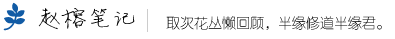 取次花丛懒回顾,半缘修道半缘君。
取次花丛懒回顾,半缘修道半缘君。


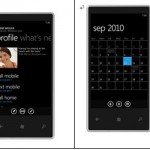



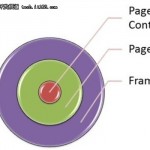







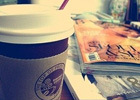


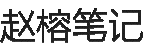
Once again another great entry. I actually have a few things to ask you, would be have some time to answer them?
I like the worthwhile info you supply within your posts.I